In this week's article we dive into the different high speed cameras available for pitch design purposes. How much do they cost, what can they do, and which may be best for you?

High speed cameras play an integral role in the pitch design process. I’ve talked about their many specific uses on the channel before in a few videos (See here and here). We often spend time diving into the numbers that are important in pitch design, but what about the various equipment out there you can use to aid in that process? In today’s post, I want to dive into the various cameras used around the industry for collecting high speed footage for pitch design. I’ll give you the cost, capabilities, and pros and cons for each camera, as well as a quick summary of who it could be useful for.
HIGH END: The first and most obvious player in the high speed camera game is going to be the Edgertronic Camera. Before this camera, if you wanted to collect high speed footage of anything you would be looking into spending over one-hundred thousand dollars. Back in 2013, the Edgertronic camera hit the market with the sole goal of making high speed video attainable to the masses at a significantly lower cost. The cost to purchase one of these cameras will still put a dent in your wallet, with the cheapest version available for around US $6,495 off of their website. The quality and ease make this option a great one for anybody with the funds to purchase one. Here's a quick example of the footage it produces:
This is the camera of choice for most MLB organizations and college programs around the country. With capabilities to shoot in HD up to 882 FPS (Frames per second), and a maximum FPS settings of 22,336 FPS this is a HIGH quality camera. More likely than not, you have seen what this thing can do from the classic black and white footage of pitch release on twitter – that’s the output from the Edgertronic camera.
One of my favorite parts about this camera is it connects via wifi (or an ethernet cord) to your computer, tablet, or even a phone. On that page you are able to review the most recent video taken in real time, and adjust any of the camera settings with just a few clicks of the mouse.
MID RANGE: If you or your program do not have room for a $7,000 camera in the budget, no need to fear, there are some high quality options out there for less. There are two cameras that come to mind in this midrange category, the first being Rapsodo’s Insight camera and the second being the Chronos High Speed Camera.
Starting with Rapsodo’s Insight Camera. This high speed camera is going to be one of the better options for beginners due to its ease of use pairing with the intuitive Rapsodo apps. It can shoot anywhere between 640 FPS to 850 FPS at nearly half the cost of a new Edger at US $3,500. While that is not nearly as slow as the Edgertronic’s capabilities, as you can tell from the video below, you really do not need it to be much slower. And although I have yet to get my hands on one of these things, this camera is high on my list due to easy integration with the Rapsodo software. PLUS, you get a nice view of the video paired right alongside the data from that pitch all put together automatically behind the scenes. (Thanks for the examples btw, @ericjagers).
The other camera in our mid-tier range is the Chronos High Speed Camera. This camera is another production quality camera made to capture insanely high frame rates while still being affordable. You’ll notice that this camera’s specs are quite comparable to Edgertronic in terms of its ability to capture high speed footage, but it does lack the same friendly dashboard provided on your mobile device that both the Edgertronic and Insight cameras have.
That being said, if you are willing to put a little extra time into learning about a few camera settings (such as aperture, ISO and FPS) the savings may well be worth it. This camera offers incredibly high quality video that rivals that of the Edgeronic at nearly half of the price coming in at US $3,395.
Personally, I have not used this camera either, but from what I’ve heard from others this camera provides you with the same high quality footage and ease of use that the Edgertronic offers for a much more affordable price for those just looking to get into pitch design with high speed footage.
Like I said, you’ll notice it’s specs are very similar to that of the Edgertronics. It can shoot in Full HD up to FPS 1,057, and HD up to 1,502 FPS with it’s max FPS shooting at 38,565 FPS. I’d highly recommend doing your research here, because this camera is no joke!
AFFORDABLE: We’ve actually got a pair of cameras to highlight in this section, and while you may get excited about the idea of an affordable pitch design camera - you have to keep in mind this is as compared to the rest of the cameras on our list. If you are looking to attain high quality footage for a fraction of the cost of the first two items on our list, there’s no better place to look than Sony’s RX10, and RX100. These two cameras have the capability to capture high speed footage slow enough for you to see the ball spinning out of the hand, but not quite as slow as the first two cameras on our list.
We will start by taking a look at the RX10. The most recent model of the RX10 is the IV, and from a quick google search you can find these cameras for around US $1,690. You can find older models for closer to $1,000, and I’m sure used models are going for even cheaper. This camera has the capabilities to shoot up to 960 FPS with slightly less than HD quality, but that’s where it’s going to max out at. Do your own research before settling on which model, used or new, would work best for you. Here’s a few articles comparing the differences.
Again, I don’t have any personal experience with any of the models of this camera so I will have to resort my review of the RX10 to Connor Hinchliffe (@conhinch), as he is our resident expert on the device. From what I’ve heard, this camera will definitely do the job for you. If you end up choosing this camera as the one, you must check our Connor’s article on his preferred settings for shooting pitch design video.
As for the RX100, you’re going to see a lot of similarities to the RX10 here. The camera has capabilities to shoot HD up to 120 FPS, and max out at the same spot as the RX10 at 960 FPS. The benefits of this camera are going to be that it is slightly cheaper than the RX10, for not that big of a difference in performance. It’s a handheld camera with some series capabilities that you can get for about $1,2999 for the latest model. Like the RX10, do your research on the differences in the older models and see if you can get one used. This or the RX10 are great options for getting some sort of high speed video for right around $1,000.
FREE: Of course, there’s the high speed camera that we all carry around in our pockets every day… The smartphone. With the latest iPhone being able to shoot up to 240 FPS, this option is going to definitely be better than nothing. Capturing something is always going to be better than capturing nothing. Here's a great clip from Lennon Richards (@lennonrichards_) proving you don't have to spend thousands of dollars to effectively implement pitch design processes.
WRAP UP
In the end, there is not one option that fits everybody. Hopefully this breakdown helped shine some light on what option may be best for your program or facility. Did I miss any cameras, or do you have experience using any of these options? Let me know in the comments of this post, it doesn’t only help out me but can help answer some questions for the rest of the community!
This is also step one of getting into pitch design with a camera, what’re the best practices I’ve found for capturing, storing, and analyzing this information? Well perhaps you’ll see that in a future post.